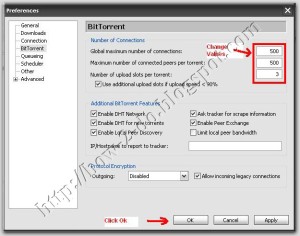When sending emails to lists, it is important that you use what is called “Blind Carbon Copying (BCC).” Instead of using the box in your email program that says “To,” use the one that says “BCC.” Why? This hides the recipients email addresses from eachother.
Using Blind Carbon Copying is important for the following reasons:
Using BCC respects the privacy of your contacts. Today I received an email that was sent to hundreds of people, and the sender did not use BCC. Now, every individual who received it has my email address, even though I do not know most of the people on the list. This has occured 4 times in the last 3 days, which is why I am writing this article.
Email lists (especially chain emails) that do not use BCC are contributing to spam. Imagine you send 1 email to 1 friend. That friend forwards your email to 10 different people, and those 10 forward to another 10. None of them use BCC, and now 100 people have your email address. The minute a spammer gets ahold of this, you’re on their list, even though you only sent an email to one person! You definitely don’t want that. BCC prevents this kind of disease-like spreading of your email to people you don’t want to have it.
BCC prevents unintentionally “Replying to All.” Have you ever accidentally hit the “Reply to All” and sent your reply out to all recipients, even though you only wanted to reply to the sender? This can be embarrassing, and sometimes even damaging. If the author of the email uses BCC, this is not an issue.
BCC prevents disclosure of who you are sending to. Not only does BCC protect your recipients, it also protects you. In many cases, you don’t want everyone to know who you sent the email to.
There are other reasons to use BCC, and if you can think of them, post them in the comments.
In most email clients, the BCC field is very apparent and obvious. While in a new message in AOL’s web mail, click BCC. In Gmail and Yahoo Mail!, click add BCC. In Hotmail, click Show Cc & Bcc.
In Outlook and Outlook express, it’s not so obvious but turning it on is a one-time event.
To activate the BCC field in Outlook Express, create a new message and choose View, All Headers.
To activate the BCC field in MS-Outlook, create a new message and choose View, BCC.
Lotus Notes – the BCC field is right there. Nothing to “turn on”, no hoops to jump through, just use it!
When is using the TO: box OK?
You obviously should use the TO: box if you are sending to one person.
At times, it is completely appropriate to use the TO: box when sending to multiple addresses.
If you intend for a discussion to occur, then each participant must know who else is part of the dialog. However, this should be done only if you are sure that each recipient does not have a problem with their email being shared with the others on the list.
Use TO: if you must explicitly show to whom the email was sent. This is often the case in organizations and businesses.